GIF on vinyl: how to make listening to vinyl more interesting with the help of phenakisciscopes
Phenakiistiskop at home, or how to create unusual and beautiful animations on vinyl records through an optical illusion.
In 1832, the Belgian scientist Joseph Plateau invented a device that used moving images to create intricate animations. The Belgian named the device created as phenakisciscope. At about the same time, the Viennese professor of geometry, Simon von Shtampfer, invented a similar mechanism, called the stroboscope.
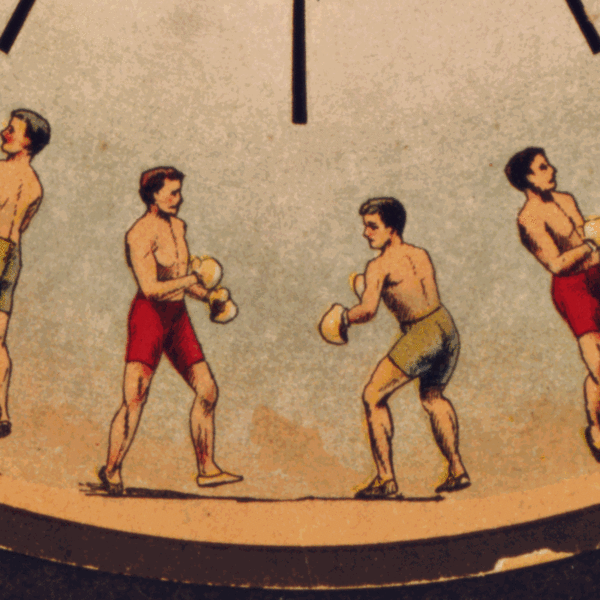
Phenakiisciscopus works by persistence - the inertia of human vision. When before a person at a high speed consistently there are any objects, our eyes do not have time to focus on each of the objects, which leads to the effect of movement.
Plato himself explained the principle of operation as follows:
[jaw_quote author = "Joseph Plateau, 1833"] The machine consists of a cardboard disc with holes cut into it. Figures are drawn on one side of the disk. When the disk is rotated around an axis in front of the mirror, the figures viewed in the mirror through the disk holes do not seem to revolve with the disk, but, on the contrary, appear completely independent and make movements inherent to them. [/ Jaw_quote] [jaw_clear]
American designer Drew Thets wrote for the journal MAKE instruction explaining how to achieve a similar effect at home. You will need a vinyl player, a video camera, and a little perseverance.
The designer has prepared several templates that work at different playback speeds (see the end of the article). To observe the animation effect, it is enough to print the pattern, make cuts along the dotted lines in the center, place the pattern over the plate and direct the lamp or flashlight on it. Tets notes that the effect is best manifested when using multiple light sources aimed at the plate from different sides, since the brighter the light, the clearer the image.
Focusing on one point of the vinyl record, the eyes “deceive” the brain, which will cause the appearance of moving pictures. For a more beautiful effect, the American advises to look at the vinyl disk through the camera of a smartphone or any other camera operating at a frame rate of 30FPS.
Phenakiistisk and camera “fool” the sight due to the frame rate: the camera “cuts” the merging images into layers. As soon as the frame rate is reset, the effect of changing images is created.
To create your own pattern, you will need a round grid divided into 24 equal parts, as well as a turntable with a rotation speed of 78 revolutions per minute. The image placed inside the grid should be vertical.

Round grid for future animation.
You can create a pattern using Adobe Illustrator or other similar software. Activate the Rectangular Grid Tool and draw a 24 ″ × 4 ″ grid in which the size of a single cell is 1 ″ × 4 ″. Each cell is a separate frame of the future pattern.

A grid of 24 ″ × 4 ″ cells with a pattern placed.
Tets uses a drawing with a column of smoke, placing only the bottom of the image in the first cell, and the entire drawing in the last cell. The designer filled the intermediate cells with the Blend function. To do this, simply select the start and end objects, and then go to the Object> Blend> Make menu. Do not forget to look at the Object> Blend> Blend Options menu, in which in the Spacing section set the Specified Steps parameter to 22, according to the number of empty cells left.

The principle of placement of the picture in all cells of the grid.
When all the cells are filled, go to Object> Expand and divide the frames into separate objects. Adjust the offset and position of each frame to your liking, and then make the background of the image transparent. Drag all objects into the brush window — Illustrator will create a new brush.
Now draw a circle with a diameter of 6 ″ (15.2 cm) and use the newly created brush. If you wish, you can use the brush several times to get an unusual illustration.

Wrapped mesh with pattern pattern.
Having finished drawing, add a circle with a diameter of 0.285 ″ (0.7 cm) in the center of the drawing - this will create a hole to fix the drawing on the pin of the player. All that remains now is to print the picture and place it on the turntable on top of the record.

The final result.
[jaw_panel_box panel_title = "Picture Templates for Drew Thets phenakistiscope" message_style = "info"]
Smoke Bomb Template
Dancing petals pattern
Three circular patterns [/ jaw_panel_box] [jaw_clear]